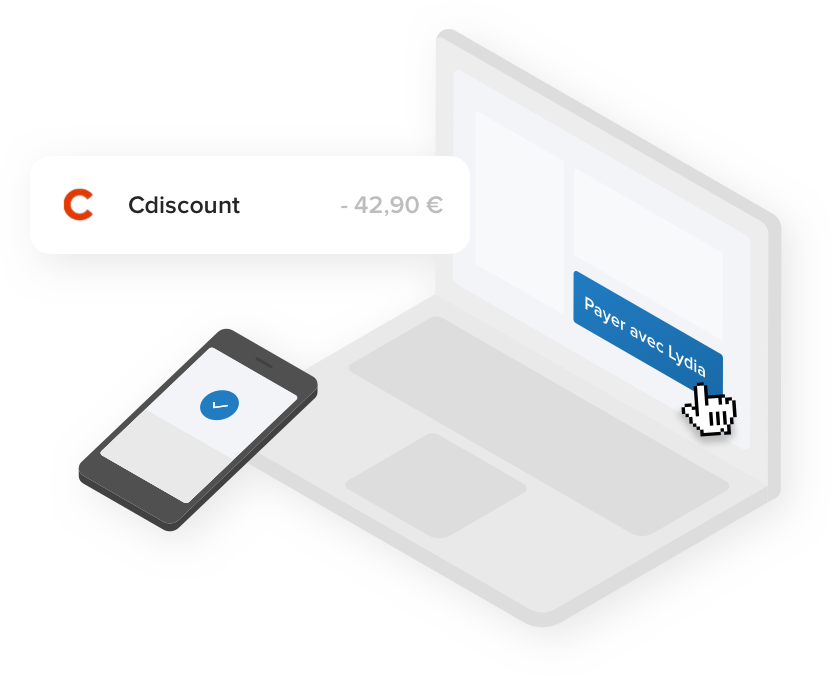
Customers can pay for their Internet purchases with a single click from a selection of partner online merchants. Simply click on the “Pay with Lydia” button and accept the transaction on your phone. No need to enter credit card numbers for every purchase!
Use the “Payer avec Lydia” button
To access the one-click payment feature, simply...
- Validate your purchase on the partner merchant's website to access the payment step;
- Click on “Payer avec Lydia”, as shown in the screenshot below, then validate. Validation will immediately send a notification to the user's phone;
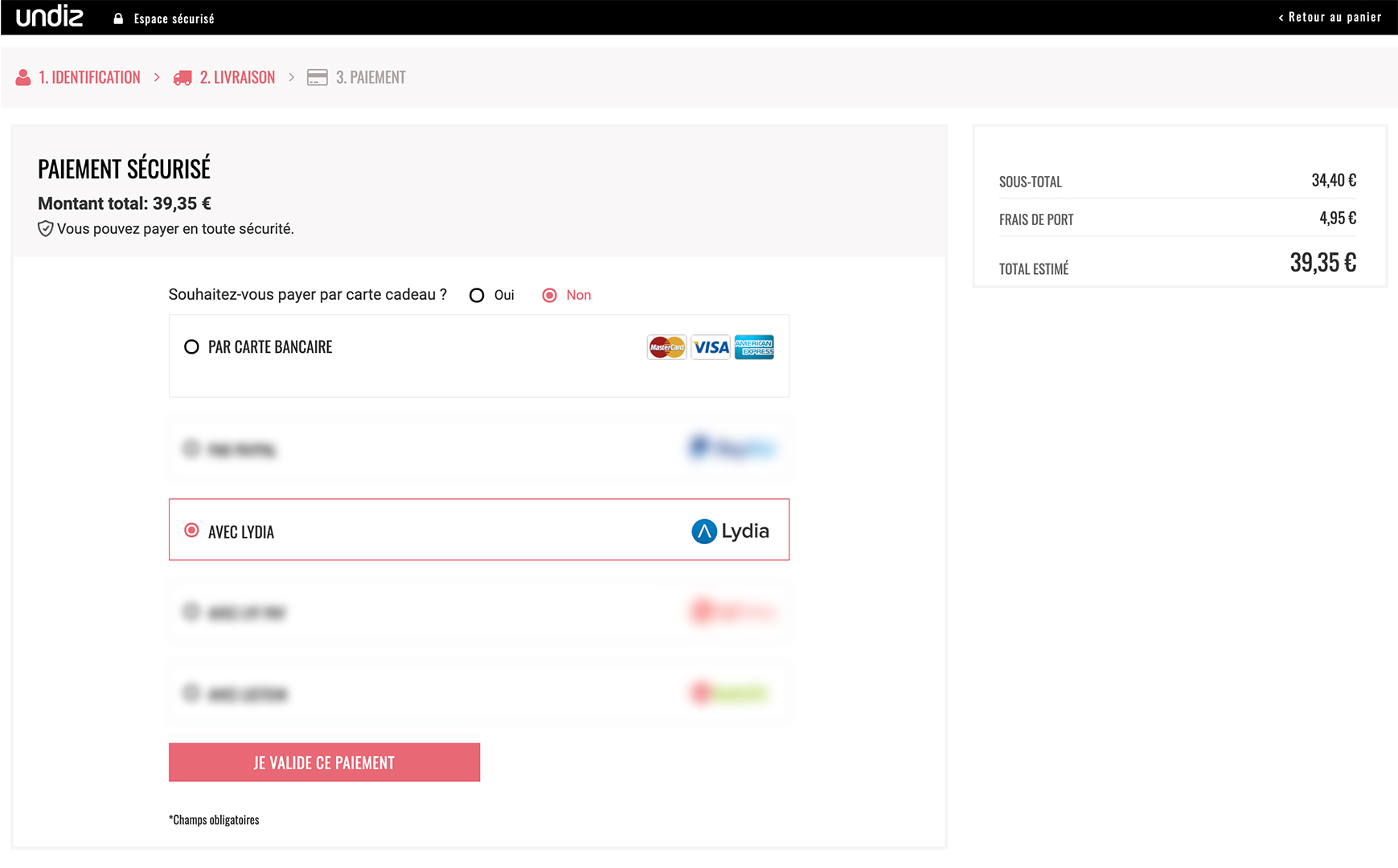
- The merchant's payment request will appear on the application's home screen. Click on it, confirm the payment method to be debited, then perform biometric authentication or type in a code to validate the transaction.
It's simple, fast and secure
